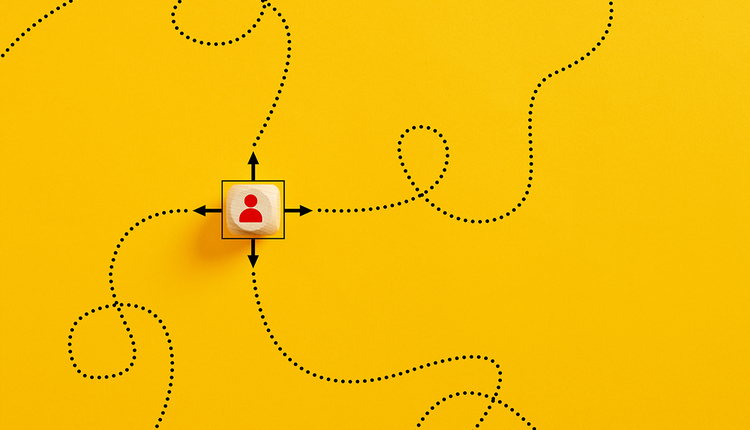You know that implementing a WMS can increase your operation’s accuracy and efficiency and, ultimately, your bottom line. But what you don’t know can hurt you. We’ve taken information from 50+ WMS implementation projects to reveal common mistakes that may negatively affect the implementation process.
Traditional Implementation Components
Testing
Make sure you to do a thorough system test of your WMS. You should also focus on integration testing with other systems, such as ERP, transportation, material handling, etc. A key component involved with testing is to include exception testing.
How do you identify the exceptions? When you go through your initial conference room pilot, you will identify operational exceptions that you may or may not use in the system. But note that you still have to have a process outlined and understand your action plan when those happen.
Also, lean on your implementer, whether it is internal or external. They should have some ideas of what considerations you should look at and what areas are important. Last, look at your operational folks and ask them the top five things they run into. Find out what issues outside of the normal process cause them pain.
Utilizing these suggestions should allow you to hit on 80-90% of the exceptions, and the rest you will be able to handle pretty easily.
Training
Successful implementation projects start training early. The normal process of training is by repetition. You should focus on training those on the floor along with IT people on the system. Be thorough and cover areas such as how to maintain the system, fix technical issues, database issues, etc. Documentation is often something that is missed in this step. Make sure that all the enhancements that you made to the system are documented. We often recommend that you create a one-page cheat sheet, which outlines how to do their jobs and how to handle exceptions, for people on the floor.
As you consider training components, take care to not forget exception training. Walk through the exceptions early in the process. Take the top 10 or 15 problems that personnel could run into and make sure the resolution steps are thoroughly documented.
Conversion
Make sure that you test the data conversion well. You do not want to get to go-live weekend and have your IT team doing the data conversion and it not work. These types of issues can take hours or even days to resolve and may ultimately postpone your go-live.
Validation
Validate that operational and technical processes are being followed and work. You should also focus on data integrity—after you have gone live, make sure that everything in the database table is being updated correctly. This is very important because even a very small database problem can snowball and cause huge headaches.
Common Implementation Mistakes
Poor Planning
One simple step in preparing your facility is with labeling. This means effectively labeling your warehouse with retro-reflective labeling if necessary, making sure your facility is labeled on the proper levels, making sure things are labeled in order, etc. These are very basic considerations, but if they are not done properly, they can cause major problems in your warehouse.
Secondly, many warehousing systems require a scan when product arrives at a dock. The problem lies with understanding where you scan and what you scan. Do you have something that’s human readable on the floor? Do you have something hanging from the ceiling?
What are your goals and your objectives as a company? How about CFO goals or specific goals of the project team? Proper planning and communication are very important. One person or department may view a project as a success if the system is simply up and running, whereas another may define a successful project as being at 100% day one.
Improper Training
Train early & train often! A lot of people forget exception training and training of ALL involved personnel, or they choose to train over go-live weekend, all which will cause failure. Make sure you have reports in place. Consider what kinds of information people will need to run their processes and jobs effectively. This includes things like Operational Training, IT Training/Troubleshooting, Exception Processing and Reporting Techniques.
Inaccurate Item Analysis
Be aware that item analysis is critical. How do you slot your product? It’s important to understand that you may have an A mover in an area that’s all pallet picks, but it may be a slow mover in your piece pick area. So, you may not want to put that A item in a fast moving piece pick area.
In addition, dimensional information is critical. Without having accurate dimensions in packing orders or in locating products, you may run into several different problems and many exceptions when you go live. The goal is to avoid exceptions due to bad data, and only deal with exceptions based upon customer requirements, etc.
Make sure you are ready when you go live with your inventory in the right zones. For example, the product needs to be in each case and/or pallet pick areas depending on order profiles.
While it’s not always practical to do a complete physical inventory, if you can, the go-live goes much more quickly/easily if you do. If you don’t, you may encounter problems (a poor inventory count can create massive exceptions) and financial concerns. Poor inventory accuracy at go-live can have a huge impact on the success of your implementation that snowballs. For example, if the WMS has a picker go to a location to pick 10 items, but there are only eight there, the picker may opt to pick eight from that location, and then two from an adjacent location without telling the system, further compounding the accuracy of the inventory. This may also cause morale issues as well, as already suspicious employees may find more reasons to dislike or distrust the system, when in reality it wasn’t the system’s fault in the first place.
Another common mistake is with poorly chosen technology. If you choose the wrong type of server, or you have performance problems, you will have major issues both with people buying into the system and also actually using the system once installed.
Printers seem a simple enough of a choice. But, the speed of a printer in printing your labels or packing list may slow down your packer to the point of inefficiency, so you need to consider that as part of the operation.
You’ve read and researched WMS implementations and considered if you can afford the time and money it will take to implement a WMS. When you consider that implementing a WMS can save your organization 15-25% in inventory; will provide you with immediate and long term gains because you won’t be holding on to inventory; will result in improved customer service; can provide you with at least 99.9% inventory accuracy; will give you access to the tools needed for an ongoing cycle count program; can eliminate costs associated with physical inventories; can improve accuracy of RF transactions; will result in 20-30% reduction in the labor costs to receive and ship the same volume of product compared to a non RF-directed warehouse; and help reduce chargebacks, you can’t afford not to implement a WMS.
Chris Werling is President of Cornerstone Solutions, an independent supply chain management consulting firm, specializing in helping our clients improve their end-to-end supply chain performance through improved processes, increased efficiency and the application of enabling technology. This is an article condensed from a six-page whitepaper. To read the full whitepaper go to http://www.cornerstones.com/site/resources/articles.html
Traditional Implementation Components
Testing
Make sure you to do a thorough system test of your WMS. You should also focus on integration testing with other systems, such as ERP, transportation, material handling, etc. A key component involved with testing is to include exception testing.
How do you identify the exceptions? When you go through your initial conference room pilot, you will identify operational exceptions that you may or may not use in the system. But note that you still have to have a process outlined and understand your action plan when those happen.
Also, lean on your implementer, whether it is internal or external. They should have some ideas of what considerations you should look at and what areas are important. Last, look at your operational folks and ask them the top five things they run into. Find out what issues outside of the normal process cause them pain.
Utilizing these suggestions should allow you to hit on 80-90% of the exceptions, and the rest you will be able to handle pretty easily.
Training
Successful implementation projects start training early. The normal process of training is by repetition. You should focus on training those on the floor along with IT people on the system. Be thorough and cover areas such as how to maintain the system, fix technical issues, database issues, etc. Documentation is often something that is missed in this step. Make sure that all the enhancements that you made to the system are documented. We often recommend that you create a one-page cheat sheet, which outlines how to do their jobs and how to handle exceptions, for people on the floor.
As you consider training components, take care to not forget exception training. Walk through the exceptions early in the process. Take the top 10 or 15 problems that personnel could run into and make sure the resolution steps are thoroughly documented.
Conversion
Make sure that you test the data conversion well. You do not want to get to go-live weekend and have your IT team doing the data conversion and it not work. These types of issues can take hours or even days to resolve and may ultimately postpone your go-live.
Validation
Validate that operational and technical processes are being followed and work. You should also focus on data integrity—after you have gone live, make sure that everything in the database table is being updated correctly. This is very important because even a very small database problem can snowball and cause huge headaches.
Common Implementation Mistakes
Poor Planning
One simple step in preparing your facility is with labeling. This means effectively labeling your warehouse with retro-reflective labeling if necessary, making sure your facility is labeled on the proper levels, making sure things are labeled in order, etc. These are very basic considerations, but if they are not done properly, they can cause major problems in your warehouse.
Secondly, many warehousing systems require a scan when product arrives at a dock. The problem lies with understanding where you scan and what you scan. Do you have something that’s human readable on the floor? Do you have something hanging from the ceiling?
What are your goals and your objectives as a company? How about CFO goals or specific goals of the project team? Proper planning and communication are very important. One person or department may view a project as a success if the system is simply up and running, whereas another may define a successful project as being at 100% day one.
Improper Training
Train early & train often! A lot of people forget exception training and training of ALL involved personnel, or they choose to train over go-live weekend, all which will cause failure. Make sure you have reports in place. Consider what kinds of information people will need to run their processes and jobs effectively. This includes things like Operational Training, IT Training/Troubleshooting, Exception Processing and Reporting Techniques.
Inaccurate Item Analysis
Be aware that item analysis is critical. How do you slot your product? It’s important to understand that you may have an A mover in an area that’s all pallet picks, but it may be a slow mover in your piece pick area. So, you may not want to put that A item in a fast moving piece pick area.
In addition, dimensional information is critical. Without having accurate dimensions in packing orders or in locating products, you may run into several different problems and many exceptions when you go live. The goal is to avoid exceptions due to bad data, and only deal with exceptions based upon customer requirements, etc.
Make sure you are ready when you go live with your inventory in the right zones. For example, the product needs to be in each case and/or pallet pick areas depending on order profiles.
While it’s not always practical to do a complete physical inventory, if you can, the go-live goes much more quickly/easily if you do. If you don’t, you may encounter problems (a poor inventory count can create massive exceptions) and financial concerns. Poor inventory accuracy at go-live can have a huge impact on the success of your implementation that snowballs. For example, if the WMS has a picker go to a location to pick 10 items, but there are only eight there, the picker may opt to pick eight from that location, and then two from an adjacent location without telling the system, further compounding the accuracy of the inventory. This may also cause morale issues as well, as already suspicious employees may find more reasons to dislike or distrust the system, when in reality it wasn’t the system’s fault in the first place.
Another common mistake is with poorly chosen technology. If you choose the wrong type of server, or you have performance problems, you will have major issues both with people buying into the system and also actually using the system once installed.
Printers seem a simple enough of a choice. But, the speed of a printer in printing your labels or packing list may slow down your packer to the point of inefficiency, so you need to consider that as part of the operation.
You’ve read and researched WMS implementations and considered if you can afford the time and money it will take to implement a WMS. When you consider that implementing a WMS can save your organization 15-25% in inventory; will provide you with immediate and long term gains because you won’t be holding on to inventory; will result in improved customer service; can provide you with at least 99.9% inventory accuracy; will give you access to the tools needed for an ongoing cycle count program; can eliminate costs associated with physical inventories; can improve accuracy of RF transactions; will result in 20-30% reduction in the labor costs to receive and ship the same volume of product compared to a non RF-directed warehouse; and help reduce chargebacks, you can’t afford not to implement a WMS.
Chris Werling is President of Cornerstone Solutions, an independent supply chain management consulting firm, specializing in helping our clients improve their end-to-end supply chain performance through improved processes, increased efficiency and the application of enabling technology. This is an article condensed from a six-page whitepaper. To read the full whitepaper go to http://www.cornerstones.com/site/resources/articles.html